[Unity] 뱀파이어 서바이벌 Like Game[8]
소환 레벨 적용하기
-
소환레벨이란 게임 진행시간에따라서 더 많은 적이 소환되도록 설정하는 레벨이며, 몬스터 웨이브라고 생각하면 됩니다.
-
GameManager, Spawner, Enemy 세 개의 스크립트를 수정 보완하여 구현해보겠습니다.
GameManager.cs
using System.Collections;
using System.Collections.Generic;
using UnityEngine;
public class GameManager : MonoBehaviour
{
public Player player;
public PoolManager pool;
// ... 게임 시간과 최대게임시간 변수
public float gameTime;
public float maxGameTime = 2 * 10f;
// ... 매니저 인스턴스를 어디서든 접근 가능하게 함
public static GameManager instance;
void Awake()
{
instance = this;
}
void Update()
{
gameTime += Time.deltaTime;
if (gameTime > maxGameTime)
{
gameTime = maxGameTime;
}
}
}
- 두 개의 변수(gameTime, maxGameTime)를 추가했습니다.
Spawner.cs
using System.Collections;
using System.Collections.Generic;
using UnityEngine;
public class Spawner : MonoBehaviour
{
// ... 스폰위치를 담을 변수
public Transform[] spawnPoint;
// ... 스폰데이터를 담을 변수
public SpawnData[] spawnData;
// ... 소환 주기를 위한 타이머
float timer;
// ... 소환 웨이브 레벨 변수
int level;
private void Awake()
{
spawnPoint = GetComponentsInChildren<Transform>();
}
void Update()
{
timer += Time.deltaTime;
level = Mathf.FloorToInt(GameManager.instance.gameTime / 10f); // ... Float to Integer
// ... 레벨에 따른 몬스터 스폰
if (timer > spawnData[level].spawnTime)
{
timer = 0f;
Spawn();
}
}
// ... 몬스터 스폰 함수
void Spawn()
{
// ... 레벨에 따라 몬스터 소환
GameObject enemy = GameManager.instance.pool.Get(0);
// ... 몬스터 위치를 지정한 위치중 랜덤으로 정함
enemy.transform.position = spawnPoint[Random.Range(1, spawnPoint.Length)].position;
enemy.GetComponent<Enemy>().Init(spawnData[level]);
}
}
// ... 소환 데이터 담당 클래스
[System.Serializable] // ... 직렬화 => 인스펙터창에서 보임
public class SpawnData
{
public int spriteType;
public int health;
public float spawnTime;
public float speed;
}
- SpawnData라는 새로운 클래스를 정의하여 이 안에 스폰데이터를 집어넣도록 했습니다.
- [System.Serializable] 는 인스펙터창에서 이 클래스에 데이터를 집어넣을 수 있도록 보여지게하는 직렬화 기능입니다.
- Update 함수에 보면 level 이라는 변수에 게임시간에 따른 레벨을 부여하여 일정 시간이상이 지나면 Spawn함수에서 level에 따른 몬스터를 소환하도록 만들어줬습니다.
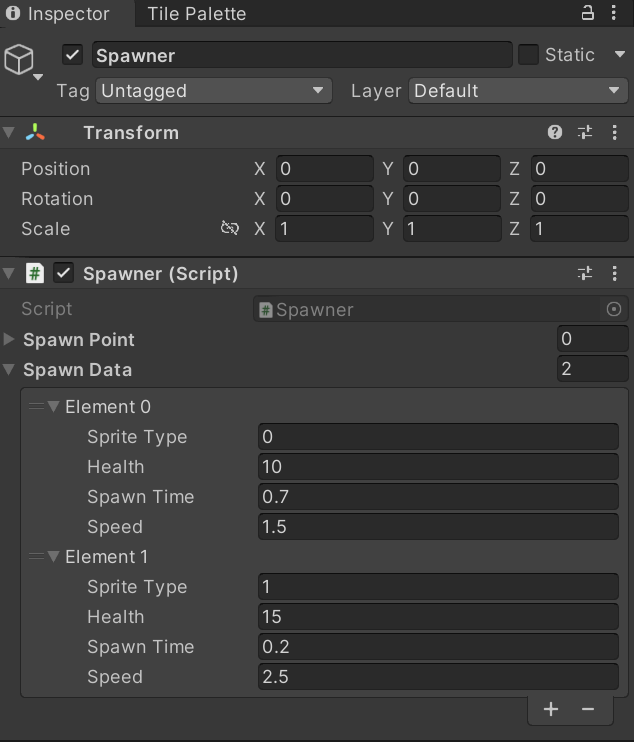
- 인스펙터창의 Spawner를 보게되면 이런식으로 속성값을 따로 코딩없이 넣을 수 있게된것을 볼 수 있습니다.[데이터는 현재 임시로 집어넣음]
몬스터 다듬기 및 Enemy.cs
- 프리팹 폴더에 있는 몬스터 프리팹을 하나만 남기고 지워버리겠습니다.
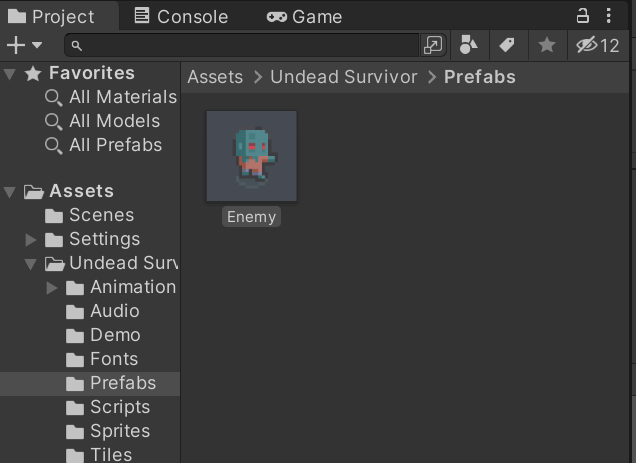
- Speed를 0으로 해줍니다.
using System.Collections;
using System.Collections.Generic;
using UnityEngine;
public class Enemy : MonoBehaviour
{
public float speed; // ... 몬스터 속도
public float health; // ... 현재체력
public float maxHealth; // ... 최대체력
public RuntimeAnimatorController[] animCont; // ... 애니메이터 컨트롤러
public Rigidbody2D target; // ... 타겟(플레이어)
bool isLive; // ... 몬스터 생존여부
Rigidbody2D rigid;
Animator anim;
SpriteRenderer sprite;
void Awake()
{
rigid = GetComponent<Rigidbody2D>();
sprite = GetComponent<SpriteRenderer>();
anim = GetComponent<Animator>();
}
// ... 프리팹이 생성 될 때 Target(플레이어) 찾기
private void OnEnable()
{
target = GameManager.instance.player.GetComponent<Rigidbody2D>();
isLive = true;
health = maxHealth; // ... hp 원상복구
}
void FixedUpdate()
{
if (!isLive)
return;
// ... 플레이어와 몬스터 위치 차이
Vector2 dirVec = target.position - rigid.position;
// ... 몬스터 다음 움직일 방향 설정
Vector2 nextVec = dirVec.normalized * speed * Time.fixedDeltaTime;
rigid.MovePosition(rigid.position + nextVec);
rigid.velocity = Vector2.zero;
}
private void LateUpdate()
{
if (!isLive)
return;
// ... 몬스터가 바라보는 방향설정(애니메이션)
sprite.flipX = target.position.x < rigid.position.x;
}
// ... 몬스터 초기화
public void Init(SpawnData data)
{
anim.runtimeAnimatorController = animCont[data.spriteType];
speed = data.speed;
maxHealth = data.health;
health = data.health;
}
}
-
몬스터의 애니메이터 컨트롤러를 추가합니다.
-
몬스터의 최대체력, 현재체력을 담을 변수도 함께 추가합니다.
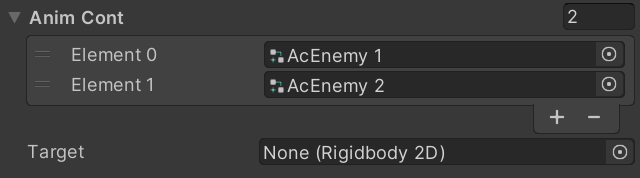
-
몬스터 스크립트에 애니메이션 컨트롤러 부분이 생긴것을 볼 수 있습니다. 여기에서 몬스터 종류를 추가하면 됩니다.
-
몬스터 데이터를 초기화하기위한 부분은 Init함수에서 진행하고, Spawner 스크립트에서 이를 호출해 사용하게 됩니다.
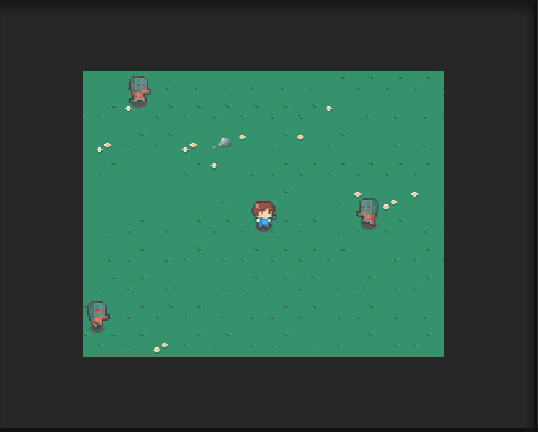
댓글남기기