유니티 RPG - 4. 카메라
Intro
-
이번포스팅에서는 플레이어를 따라 움직이며 플레이어를 비추는 카메라 움직임을 구현해봅니다.
-
게임씬에서 플레이어의 움직임을 보는데 불편함이있어 간단하게 구현해보았습니다.
카메라 움직임
-
CameraFollow 스크립트를 작성하고, 메인카메라에 컴포넌트로 추가했습니다.
-
쿼터뷰 느낌이 나도록 카메라위치를 선정하였습니다.
using System.Collections;
using System.Collections.Generic;
using UnityEngine;
public class CameraFollow : MonoBehaviour
{
[SerializeField] private Transform target; // 타겟대상
private Vector3 offset; // 타겟과의 Offset
private void Start()
{
offset = new Vector3(0, transform.position.y, transform.position.z);
}
private void Update()
{
transform.position = target.position + offset;
}
}
- 스크립트 작성후에는 에디터에서 target에 플레이어를 참조할 수 있도록 등록해주어야합니다.
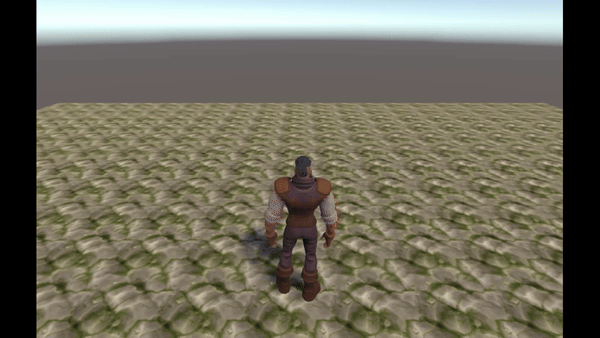
댓글남기기