[Unity] 슈퍼마리오 게임 만들기[7]
몬스터밟기
이번 포스팅에서는 캐릭터의 공격을 만들어보겠습니다.
이동로직 변경
지금 캐릭터 이동을 하다보면 어색하고, 잘 안먹히는 부분이 있습니다.
GetButtonDown을 써서 이동로직을 짰기 때문에 버튼을 누른상태로 다른 버튼을 누르게되면 겹치게되어서 그렇습니다.
PlayerControl.cs 의 Update 함수에서 플레이어 방향전환 부분 GetButtonDown을 GetButton으로 바꿔줍니다.
//플레이어 방향 전환
if (Input.GetButton("Horizontal"))
spriteRenderer.flipX = Input.GetAxisRaw("Horizontal") == -1;
공격만들기
슈퍼마리오에서는 원래 몬스터를 밟으면 몬스터가 죽게됩니다.
PlayerControl.cs
using System.Collections;
using System.Collections.Generic;
using UnityEngine;
public class PlayerControl : MonoBehaviour
{
Rigidbody2D rigid;
SpriteRenderer spriteRenderer;
Animator anim;
public float maxSpeed;
public float jumpPower;
private void Awake()
{
rigid = GetComponent<Rigidbody2D>();
spriteRenderer = GetComponent<SpriteRenderer>();
anim = GetComponent<Animator>();
}
// Start is called before the first frame update
void Start()
{
}
void Update()
{
//키보드 뗏을때 속도감소(멈춤)
if (Input.GetButtonUp("Horizontal"))
{
//normalized : 단위벡터화
rigid.velocity = new Vector2(0.5f * rigid.velocity.normalized.x, rigid.velocity.y);
}
//플레이어 방향 전환
if (Input.GetButton("Horizontal"))
spriteRenderer.flipX = Input.GetAxisRaw("Horizontal") == -1;
//Walking Animation 설정
if (Mathf.Abs(rigid.velocity.x) < 0.3f)
anim.SetBool("isWalking", false);
else
anim.SetBool("isWalking", true);
//점프(1단점프만 가능)
if (Input.GetButtonDown("Jump") && !anim.GetBool("isJumping"))
{
rigid.AddForce(Vector2.up * jumpPower, ForceMode2D.Impulse);
anim.SetBool("isJumping", true);
}
}
void FixedUpdate()
{
//키보드 방향키 입력으로 움직임
float h = Input.GetAxisRaw("Horizontal");
rigid.AddForce(Vector2.right * h, ForceMode2D.Impulse);
if (rigid.velocity.x > maxSpeed) //오른쪽 속도
rigid.velocity = new Vector2(maxSpeed, rigid.velocity.y);
else if (rigid.velocity.x < maxSpeed * (-1)) //왼쪽 속도
rigid.velocity = new Vector2(maxSpeed * (-1), rigid.velocity.y);
//착지(캐릭터가 떨어지고있을 때)
if (rigid.velocity.y < 0)
{
Debug.DrawRay(rigid.position, Vector3.down, new Color(1, 0, 0));
RaycastHit2D rayHit = Physics2D.Raycast(rigid.position, Vector3.down, 1, LayerMask.GetMask("Floor"));
if (rayHit.collider != null)
{
if (rayHit.distance <= 0.45f)
anim.SetBool("isJumping", false);
}
}
}
// 충돌 이벤트
void OnCollisionEnter2D(Collision2D collision)
{
if(collision.gameObject.tag == "Monster")
{
//공격
if(rigid.velocity.y < 0 && transform.position.y > collision.transform.position.y)
{
Attack(collision.transform);
}
else
OnDamaged(collision.transform.position);
}
}
//몬스터 밟기
void Attack(Transform monster)
{
//캐릭터 반동효과
rigid.AddForce(Vector2.up * 10, ForceMode2D.Impulse);
//몬스터의 스크립트를 참조
MonsterController monsterMove = monster.GetComponent<MonsterController>();
monsterMove.OnDamaged();
}
// 피격됐을 때 호출되는 함수 [무적만들기] (피격된 대상의 위치를 받음)
void OnDamaged(Vector2 targetPos)
{
// PlayerDamaged 레이어로 변경
gameObject.layer = 8;
// 반투명도 설정(맞았다는것을 표현)
spriteRenderer.color = new Color(1, 1, 1, 0.4f);
//맞았을 때 팅겨남
int dirc = transform.position.x - targetPos.x > 0 ? 1 : -1;
rigid.AddForce(new Vector2(dirc, 1) * 7, ForceMode2D.Impulse);
//피격 애니메이션
anim.SetTrigger("Damaged");
//무적풀림
Invoke("OffDamaged", 2);
}
// 무적판정 풀기
void OffDamaged()
{
gameObject.layer = 7;
spriteRenderer.color = new Color(1, 1, 1, 1.0f);
}
}
-
몬스터를 공격하는것은 충돌 이벤트이므로 OnCollisionEnter2D 함수에서 만들어줍니다.
-
공격을 하려면 캐릭터가 공중에서 내려올 때 + 몬스터의 y높이보다 높을 때 공격이 성립하게됩니다.
-
Attack 이라는 함수를 만들어 공격 함수를 만들어주었습니다.
-
몬스터를 밟아 죽였을 때 캐릭터에 반동을 주어 공격에 성공했음을 표시합니다.
MonsterController.cs
using System.Collections;
using System.Collections.Generic;
using UnityEngine;
public class MonsterController : MonoBehaviour
{
Rigidbody2D rigid;
SpriteRenderer spriteRenderer;
Animator anim;
CapsuleCollider2D Mon_collider;
public int nextMovement;
private void Awake()
{
rigid = GetComponent<Rigidbody2D>();
spriteRenderer = GetComponent<SpriteRenderer>();
anim = GetComponent<Animator>();
Mon_collider = GetComponent<CapsuleCollider2D>();
Invoke("NextMove", 3);
}
// Start is called before the first frame update
void Start()
{
}
private void FixedUpdate()
{
//Monster Move
rigid.velocity = new Vector2(nextMovement * 2.0f, rigid.velocity.y);
//낭떠러지 체크
Vector2 vec_Front = new Vector2(rigid.position.x + nextMovement * 0.5f, rigid.position.y);
Debug.DrawRay(vec_Front, Vector3.down, new Color(1, 0, 0));
RaycastHit2D rayHit = Physics2D.Raycast(vec_Front, Vector3.down, 1, LayerMask.GetMask("Floor"));
if (rayHit.collider == null)
{
//낭떠러지가 있을 때 방향전환
TurnBack();
}
}
// Update is called once per frame
void Update()
{
}
//Monster 다음 움직임 결정
void NextMove()
{
//Monster의 움직임은 왼쪽(-1),오른쪽(1),가만히(0)
nextMovement = Random.Range(-1, 2);
anim.SetInteger("isWalking", nextMovement);
//Set Flip
if(nextMovement != 0)
{
spriteRenderer.flipX = nextMovement == 1;
}
//재귀함수 호출시간
float nextMoveTime = Random.Range(2f, 4f);
Invoke("NextMove", nextMoveTime);
}
void TurnBack()
{
nextMovement *= -1;
spriteRenderer.flipX = nextMovement == 1;
CancelInvoke();
Invoke("NextMove", 3);
}
// 몬스터가 공격 당했을 때
public void OnDamaged()
{
//투명도 설정
spriteRenderer.color = new Color(1, 1, 1, 0.4f);
//몬스터가 죽었음을 표현하기위해 거꾸로 뒤집음
spriteRenderer.flipY = true;
rigid.AddForce(Vector2.up * 5.0f, ForceMode2D.Impulse);
//몬스터 콜라이더설정
Mon_collider.enabled = false;
//몬스터가 죽고 잠시 뒤 없애버림
Invoke("Destroy", 5);
}
//몬스터 오브젝트 삭제
void Destroy()
{
gameObject.SetActive(false);
}
}
-
플레이어 스크립트에서 OnDamaged 함수를 호출하여 사용합니다.
-
OnDamaged 함수에서 몬스터 죽음을 만들어줍니다.
-
몬스터가 죽을 때 반투명해지며, 거꾸로 뒤집혀 잠깐 튀어올랐다가 떨어지고 잠시뒤 사라집니다.
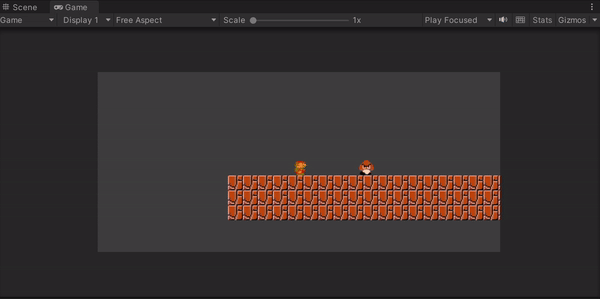
댓글남기기