[Unity] 간단한 3D 게임 만들기[6]
이제 마지막으로 게임같아 보이기위한 메인화면 및 재시작을 조금 수정해보겠습니다.
메인화면
Canvas에서 UI->Text를 생성해주고 이름을 Main 으로 바꿉니다.
그 다음 아래와 같이 설정해줍니다.
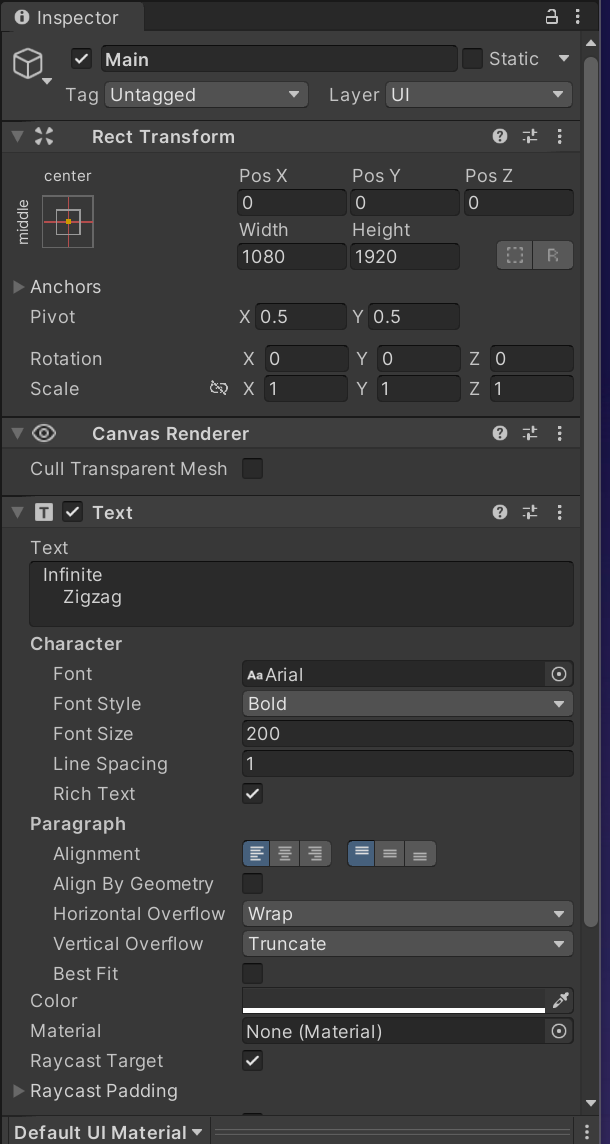
Text를 하나 더 만들어 이름을 mainText로 바꾸고 Main의 자식으로 놓습니다.
마찬가지로 아래와 같이 설정해줍니다.
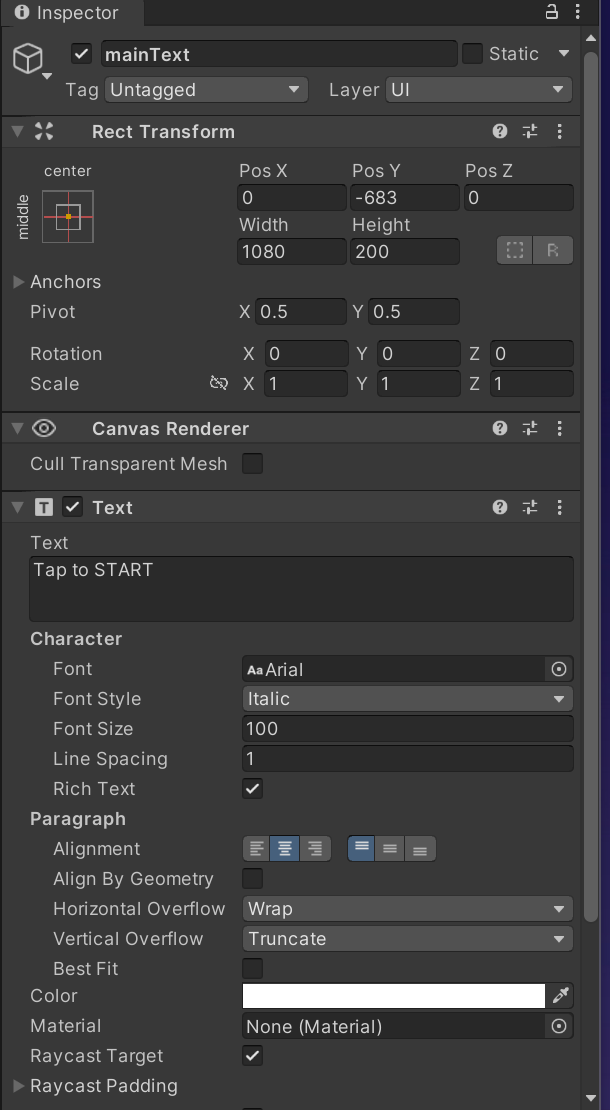
GameManager 스크립트를 수정해줍니다.
using System.Collections;
using System.Collections.Generic;
using UnityEngine;
using UnityEngine.SceneManagement;
using UnityEngine.UI;
public class GameManager : MonoBehaviour
{
public static GameManager instance;
public GameObject platformSpawner;
public GameObject Retry;
public GameObject gameUI;
public GameObject MainUI;
public Text scoreText;
public Text mainText;
public bool gameStarted; //게임이 시작됐는지 확인할 변수
int score = 0;
float time;
private void Awake()
{
if(instance == null)
{
instance = this;
}
else if(instance != null)
{
Destroy(gameObject);
}
}
// Start is called before the first frame update
void Start()
{
}
// Update is called once per frame
void Update()
{
if(!gameStarted)
{
//마우스 클릭시 차가 움직임
if(Input.GetMouseButtonDown(0))
{
GameStart();
}
}
startAnim();
}
//게임 시작
public void GameStart()
{
gameStarted = true;
//게임시작하면 메인화면 숨기기
MainUI.SetActive(false);
//게임시작하면 platformSpawner 동작
platformSpawner.SetActive(true);
//게임시작하면 스코어보이기
gameUI.SetActive(true);
StartCoroutine(UpdateScore());
}
//게임 오버
public void GameOver()
{
//게임오버시 platformSpawner 동작 멈춤
platformSpawner.SetActive(false);
//게임화면멈추기
Time.timeScale = 0;
//1초뒤에 ReloadGame 함수에 전달
Invoke("ReloadGame", 1);
}
//게임재시작
void ReloadGame()
{
Time.timeScale = 1;
SceneManager.LoadScene("InfiniteZigzag");
}
IEnumerator UpdateScore()
{
//1초에 1점씩 점수 오름
while(true)
{
yield return new WaitForSeconds(1.0f);
score++;
scoreText.text = score.ToString();
}
}
//깜빡이는 애니메이션
public void startAnim()
{
if (time < 0.5f)
{
mainText.color = new Color(1, 1, 1, 1 - time);
}
else
{
mainText.color = new Color(1, 1, 1, time);
if (time > 1f)
{
time = 0;
}
}
time += Time.deltaTime;
}
}
메인화면의 생동감을 표현하기 위해서 “Tap to START” 부분을 깜빡이게 만들었습니다.
Hierarchy뷰의 GameManager를 선택하고, MainUI에 Main을, Main Text에 mainText를 연결해줍니다.
게임을 실행해서 메인화면이 잘 동작하는지, 게임시작시 메인화면이 숨겨지는지 확인합니다.
재시작수정
재시작기능을 조금 수정해보겠습니다.
키보드 “R”키를 누르면 게임을 재시작하도록 바꿔보겠습니다.
우선, Canvas에 Text를 하나 추가하고 Retry로 이름을 바꿔줍니다.
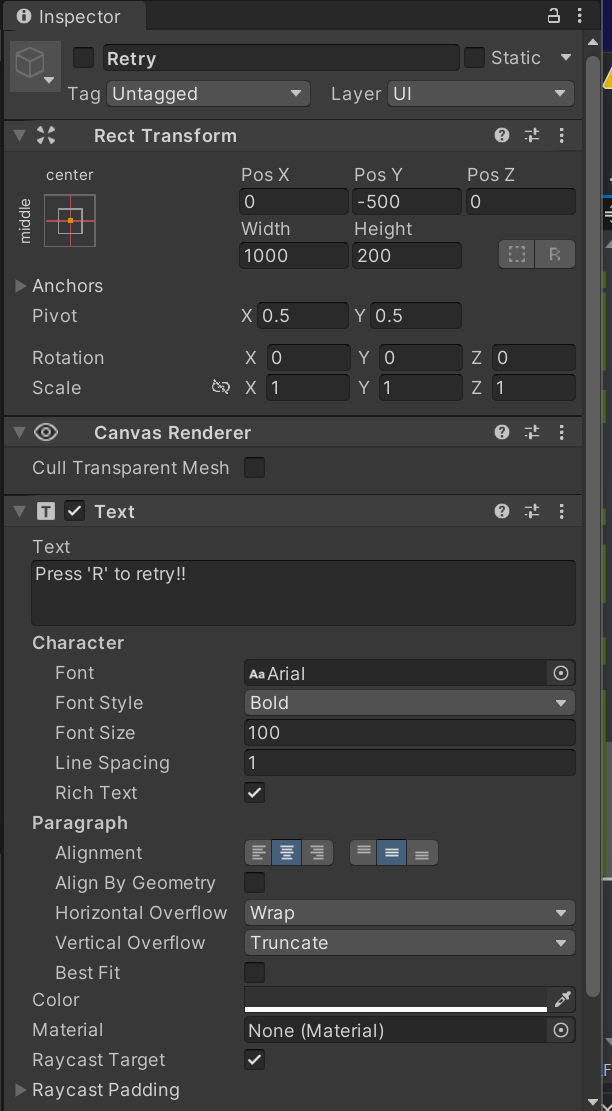
게임오버 시 재시작하라는 문구가 뜨도록 해보겠습니다.
GameManager 스크립트를 수정합니다.
using System.Collections;
using System.Collections.Generic;
using UnityEngine;
using UnityEngine.SceneManagement;
using UnityEngine.UI;
public class GameManager : MonoBehaviour
{
public static GameManager instance;
public GameObject platformSpawner;
public GameObject Retry;
public GameObject gameUI;
public GameObject MainUI;
public Text scoreText;
public Text mainText;
public bool gameStarted; //게임이 시작됐는지 확인할 변수
int score = 0;
float time;
private void Awake()
{
if(instance == null)
{
instance = this;
}
else if(instance != null)
{
Destroy(gameObject);
}
}
// Start is called before the first frame update
void Start()
{
}
// Update is called once per frame
void Update()
{
if(!gameStarted)
{
//마우스 클릭시 차가 움직임
if(Input.GetMouseButtonDown(0))
{
GameStart();
}
}
startAnim();
}
//게임 시작
public void GameStart()
{
gameStarted = true;
//게임시작하면 메인화면 숨기기
MainUI.SetActive(false);
//게임시작하면 platformSpawner 동작
platformSpawner.SetActive(true);
//게임시작하면 스코어보이기
gameUI.SetActive(true);
StartCoroutine(UpdateScore());
}
//게임 오버
public void GameOver()
{
//게임오버시 platformSpawner 동작 멈춤
platformSpawner.SetActive(false);
//게임화면멈추기
Time.timeScale = 0;
Retry.SetActive(true);
if (Input.GetKeyDown(KeyCode.R))
{
ReloadGame();
}
}
//게임재시작
void ReloadGame()
{
Retry.SetActive(false);
Time.timeScale = 1;
SceneManager.LoadScene("InfiniteZigzag");
}
IEnumerator UpdateScore()
{
//1초에 1점씩 점수 오름
while(true)
{
yield return new WaitForSeconds(1.0f);
score++;
scoreText.text = score.ToString();
}
}
//깜빡이는 애니메이션
public void startAnim()
{
if (time < 0.5f)
{
mainText.color = new Color(1, 1, 1, 1 - time);
}
else
{
mainText.color = new Color(1, 1, 1, time);
if (time > 1f)
{
time = 0;
}
}
time += Time.deltaTime;
}
}
Hierarchy뷰의 GamaManager를 선택하여 Retry에 Retry를 연결해줍니다.
게임오버시 Retry문구가 뜨는지 확인합니다.
배경음악
배경음악이 없으니 심심한것같아 배경음악을 넣어봤습니다.
여러 방법이 있지만 간단하게 추가해보았습니다.
Main Camera를 선택하고 Audio Source를 추가합니다.
AudioClip부분에 원하는 mp3 파일을 넣습니다.
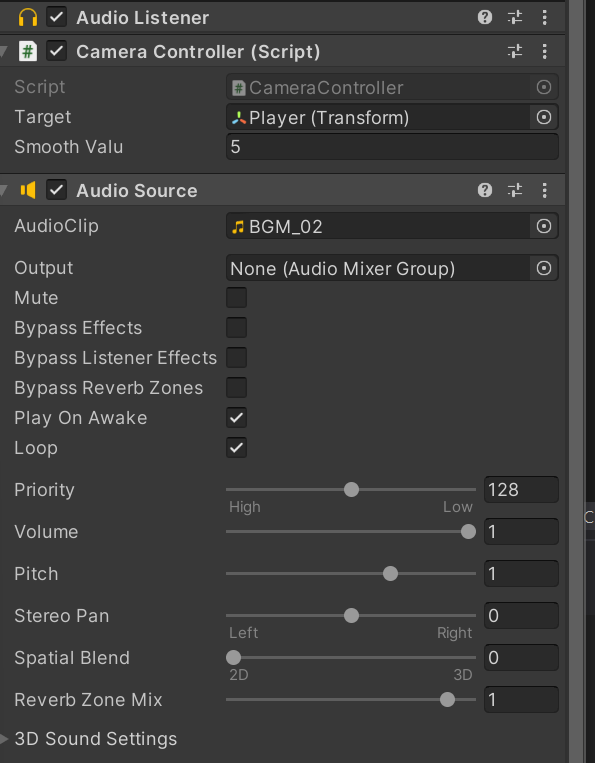
이렇게 간단한 자동차게임을 만들어봤습니다.
댓글남기기