[Unity] 간단한 3D 게임 만들기[3]
현재까지 만든 게임에서는 아직 플레이어 죽음과 게임오버가 없습니다.
이번에는 플레이어 죽음과 게임오버를 만들어볼 예정입니다.
우선, Player 오브젝트를 선택하여 IsKinematic를 해제합니다.
이제부터 플레이어는 중력의 영향을 받게됩니다..
게임오버
PlayerControl 스크립트를 수정합니다.
Update()함수에 다음을 추가합니다.
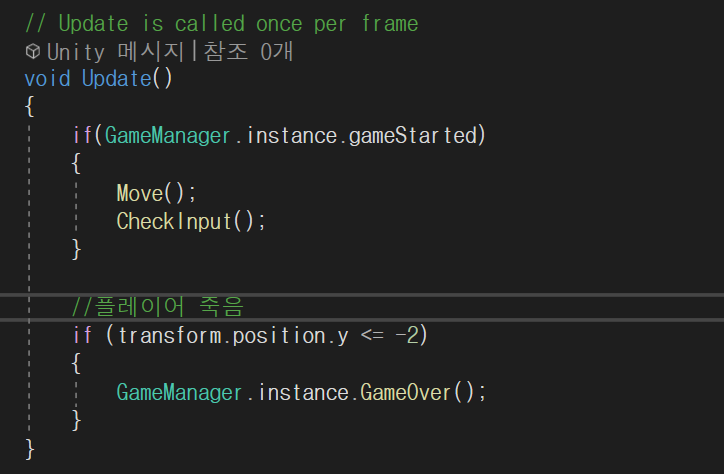
플레이어가 중력을 받고 떨어지면 게임을 끝내는 GameOver 함수를 호출합니다.
이제 GameManager 스크립트를 수정합니다.
using System.Collections;
using System.Collections.Generic;
using UnityEngine;
public class GameManager : MonoBehaviour
{
public static GameManager instance;
public GameObject platformSpawner;
public bool gameStarted; //게임이 시작됐는지 확인할 변수
private void Awake()
{
if(instance == null)
{
instance = this;
}
}
// Start is called before the first frame update
void Start()
{
}
// Update is called once per frame
void Update()
{
if(!gameStarted)
{
//마우스 클릭시 차가 움직임
if(Input.GetMouseButtonDown(0))
{
GameStart();
}
}
}
//게임 시작
public void GameStart()
{
gameStarted = true;
//게임을 시작하면 platformSpawner 동작
platformSpawner.SetActive(true);
}
//게임 오버
public void GameOver()
{
//게임오버시 platformSpawner 동작 멈춤
platformSpawner.SetActive(false);
}
}
수정하였다면 GameManager 스크립트의 PlatformSpawner 부분에 PlatformSpawner 오브젝트를 연결합니다.
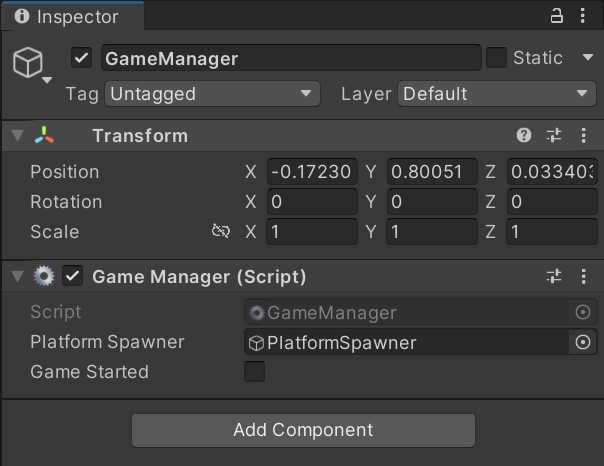
PlatformSpawner를 선택하고, inspector를 체크 해제합니다.
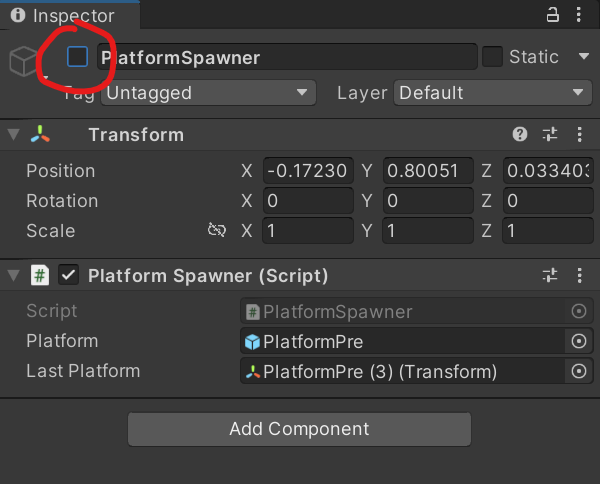
Camera 스크립트를 조금 수정합니다.
Update함수부분에 다음을 추가합니다.
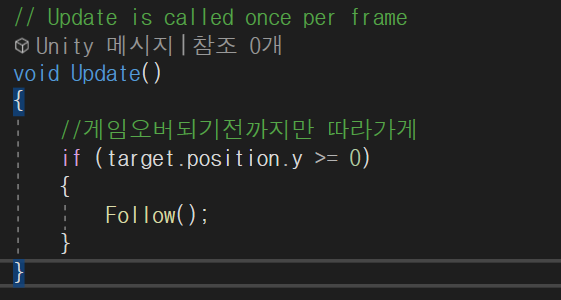
Platform 이라는 스크립트를 하나 생성합니다.
Prefabs 폴더의 PlatformPre 프리팹을 선택하고 Platform스크립트를 연결합니다.
using System.Collections;
using System.Collections.Generic;
using UnityEngine;
public class Platform : MonoBehaviour
{
// Start is called before the first frame update
void Start()
{
}
// Update is called once per frame
void Update()
{
}
//플레이어가 지나간뒤 바닥 떨어짐
private void OnCollisionExit(Collision collision)
{
if (collision.gameObject.tag == "Player")
{
Invoke("Fall", 0.5f);
}
}
void Fall()
{
GetComponent<Rigidbody>().isKinematic = false;
Destroy(gameObject, 1.0f);
}
}
Player 오브젝트를 선택하고 Tag를 Player로 바꿔줍니다.
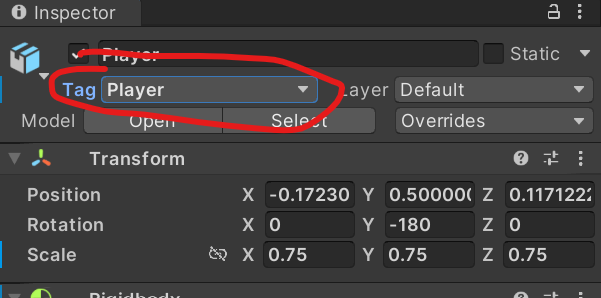
게임을 실행해서 플레이어가 지나간 뒤 블럭이 떨어지는지,
그리고 플레이어가 떨어졌을 때 카메라가 멈추는지를 확인합니다.
댓글남기기