[Unity] 간단한 3D 게임 만들기[1]
자동차움직이기
자동차를 움직이기 위한 스크립트를 작성해보겠습니다.
우선, Assets 폴더에 새로운 Scripts 폴더를 생성합니다.
Scripts 폴더안에 새로운 PlayerControl 라는 이름의 C# 스크립트를 만들어 Player 오브젝트에 붙여줍니다.
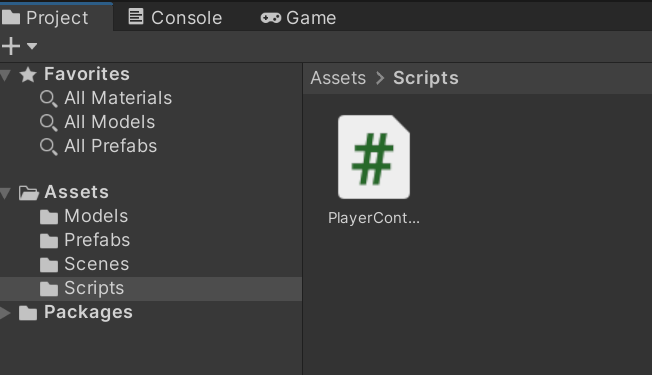
Player 오브젝트를 클릭해 스크립트가 적용되었는지 확인한 뒤 Is Kinematic 를 체크해줍니다.
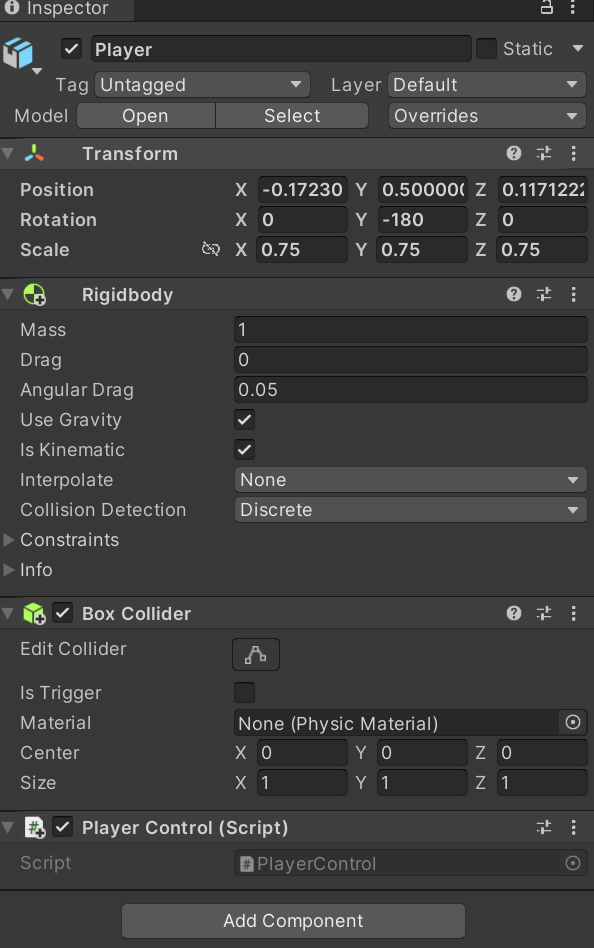
PlayerControl.cs
using System.Collections;
using System.Collections.Generic;
using UnityEngine;
public class PlayerControl : MonoBehaviour
{
public float moveSpeed; //이동속도
bool sideMoving = true; //방향전환
bool firstInput = true; //첫클릭 확인용
// Start is called before the first frame update
void Start()
{
}
// Update is called once per frame
void Update()
{
if(GameManager.instance.gameStarted)
{
Move();
CheckInput();
}
}
void Move()
{
//플레이어 이동
transform.position -= transform.forward * moveSpeed * Time.deltaTime;
}
//게임준비(첫 클릭인지 확인하는함수)
void CheckInput()
{
//첫 클릭이라면 무시
if(firstInput)
{
firstInput = false;
return;
}
//두번째 클릭부터 마우스클릭으로 방향전환
if(Input.GetMouseButtonDown(0))
{
ChangeDirection();
}
}
//플레이어 방향전환
void ChangeDirection()
{
if(sideMoving)
{
sideMoving = false;
transform.rotation = Quaternion.Euler(0, -90, 0);
}
else
{
sideMoving = true;
transform.rotation = Quaternion.Euler(0, -180, 0);
}
}
}
이제 GameManager 라는 이름의 스크립트를 만들어줍니다.
GameManager.cs
using System.Collections;
using System.Collections.Generic;
using UnityEngine;
public class GameManager : MonoBehaviour
{
public static GameManager instance;
public bool gameStarted; //게임이 시작됐는지 확인할 변수
private void Awake()
{
if(instance == null)
{
instance = this;
}
}
// Start is called before the first frame update
void Start()
{
}
// Update is called once per frame
void Update()
{
if(!gameStarted)
{
//마우스 클릭시 차가 움직임
if(Input.GetMouseButtonDown(0))
{
GameStart();
}
}
}
//게임 시작
public void GameStart()
{
gameStarted = true;
}
//게임 오버
public void GameOver()
{
}
}
GameManager 라는 이름의 오브젝트를 만들고, GameManager.cs를 붙여줍니다.
그 다음, Player 오브젝트를 선택하고 moveSpeed를 8로 설정해줍니다.
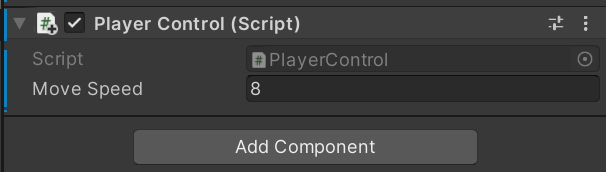
아래 영상과 같이 움직인다면 잘 된것입니다.
댓글남기기